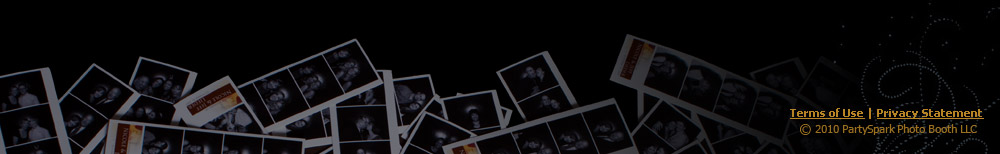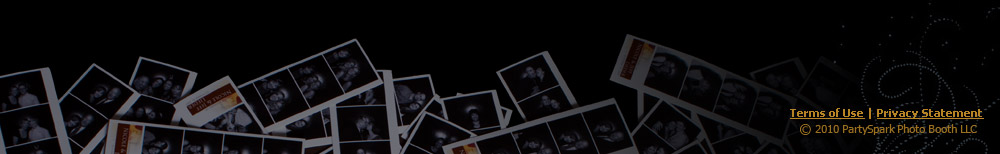|
 |
Enter the booth and touch the screen |
 |
 |
PartySpark photo booths have a user-friendly touchscreen interface that guides you through picking any available options for your session in the booth. Once
your options are selected the booth will start a count down for taking the first photo. The screen will display a live view of what the camera sees so that you can better position yourself as you pose. |
|
 |
 |
  |
 |
Pose |
 |
 |
The booth will count down between each picture and will prompt you when it is about to take the next photo. Have fun! Remember, you are behind a closed curtain where nobody can see you! |
|
 |
 |
  |
 |
Pick up your print |
 |
 |
As you exit the photo booth your picture will be printing. We use professional dye-sub printers that should
only take seconds to complete your print. |
|
 |
 |
  |
 |
Write in the Scrapbook |
 |
 |
If the scrapbook option was purchased for your event, there will be an extra print available for you to paste into the scrapbook. You can also write a personal message to the Bride and Groom in the space next to your photo
on the page. A photobooth attendant will be on hand to help with puttng the scrapbook together. |
|
 |
 |
  |
 |
Share it Online |
 |
 |
After the event, go to the online gallery and download your pictures so you can share them with the world via your cell phone, FaceBook, Twitter or any other social networking web site. |
|
 |
 |